What’s Wi-Fi 6?
Wi-Fi 6, also called 802.11ax in technical terms, is the 6th generation wireless network technology. It is the latest and fastest version of Wi-Fi now.
Since IEEE released the first Wi-Fi version 802.11 in 1997, Wi-Fi has never stopped its pace, to meet the growing demand for wireless Internet access, higher and higher version Wi-Fi are released: 802.11a, 802.11b, 802.11g, 802.11n, 802.11ac, 802.11ax.
In order to make Wi-Fi versions easy to identify, remember and promote, the Wi-Fi Alliance has decided to use numbers to name WIFI versions in 2019.
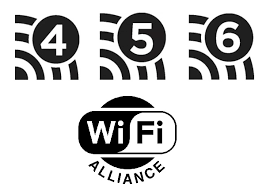
Wi-Fi frequency and data rate
| Protocol | Year | Frequency | Maximum data rate |
| 802.11 | 1997 | 2.4GHz | 2 Mbit/s |
| 802.11a 802.11b | 1999 | 5GHz 2.4GHz | 54 Mbit/s 11 Mbit/s |
| 802.11g | 2003 | 2.4GHz | 54 Mbit/s |
| 802.11n (Wi-Fi 4) | 2009 | 2.4GHz, 5GHz | 600Mbit/s |
| 802.11ac (Wi-Fi 5) | 2013 | 5GHz | 6.9 Gbit/s |
| 802.11ax (Wi-Fi 6) | 2019 | 2.4GHz, 5GHz | 9.6 Gbit/s |
What are the advantages of Wi-Fi 6?
1. Higher data speed
Wi-Fi 6 has the fastest single-stream rate of 1201Mbit/s at 160MHz channel width, with a theoretical maximum data throughput of 9.6Gbps.
Wi-Fi 4 (802.11n) single-stream bandwidth is up to 150 Mbit/s and Wi-Fi 5 (802.11ac ) single-stream bandwidth is up to 867 Mbit/s. It’s up to 1.4x relative to Wi-Fi 5 (802.11ac) and up to 8x relative to Wi-Fi 4 (802.11n).
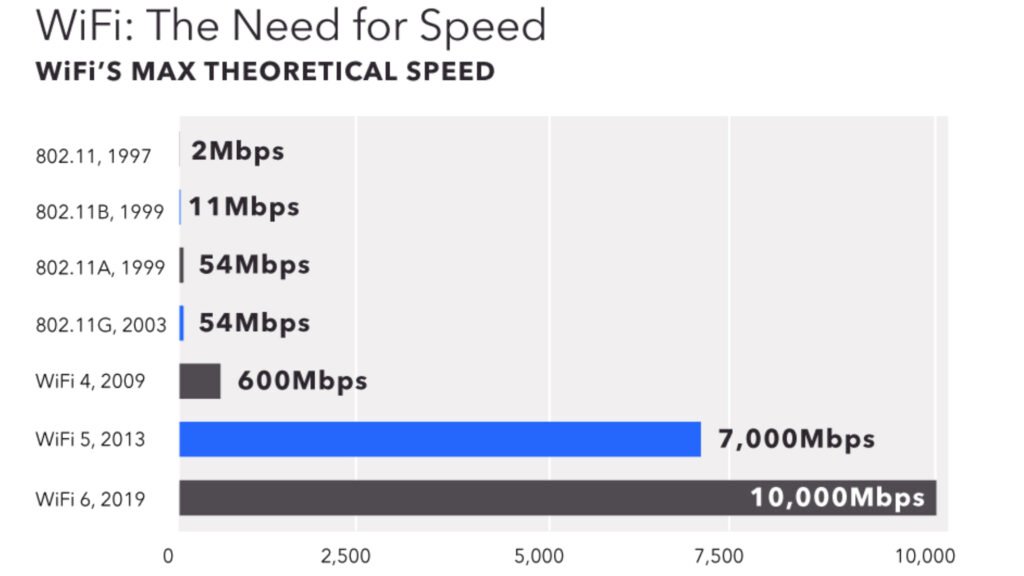
2. Improved devices battery life
Wi-Fi 6 uses TWT (Target Wake Time), which allows the router to unify the time for wireless terminals to sleep and transmit data, not only to wake up and coordinate the timing of wireless terminals to send and receive data, reducing disorderly competition for channels among multiple devices, but also to group wireless terminals into different TWT cycles, increasing sleep time and improve the battery life of devices.
3. Latency
The average latency of Wi-Fi 6 is reduced to 20ms, while the average latency of Wi-Fi 5 is 30ms.
What makes Wi-Fi 6 faster?
What makes Wi-Fi 6 different from previous generations of wireless technology is that it introduces or upgrades two key technologies: MU-MIMO and OFDMA.
1. MU-MIMO: Multi-user multiple input, multiple output
Nowadays, there are more and more devices that need to be connected to Wi-Fi. Watching an HD movie on TV within the same Wi-Fi network is likely to make your phone get stuck while watching a live stream. The Wi-Fi signal is obviously full, but the network speed is unbearably slow. Why? The reason is simple: according to 802.11ac standard, AP (router, hotspot) can only communicate with one terminal at a time.
At the same moment, if a large number of devices access to the same Wi-Fi network, the network will become slow and stuck, like 100 cars crowded on a road at the same time, how can drive?

How to solve this problem? It’s MU-MIMO. This technology allows a router to communicate with multiple devices at the same time, rather than one by one. Compared with Wi-Fi 5, which could handle four devices at a time, Wi-Fi 6 will allow devices to communicate with up to eight.
2. OFDMA: Orthogonal Frequency Division Multiplexing Access
Unlike Wi-Fi 5, which uses OFDM technology, Wi-Fi 6 borrows OFDMA from cellular networks, which allows multiple terminals to transmit in parallel without having to wait in line or compete with each other, thus improving efficiency and reducing latency.
For example, only one carrier can transmit one packet at a time, but with OFDMA, multiple carriers can transmit multiple packets at the same time.
Thought OFDMA and MU-MIMO are both technologies that allow multiple devices to transmit simultaneously, they are very different. OFDMA can help in high density environments with low throughput or small packet applications such as IoT sensors, while MU-MIMO can help to enable high throughput applications.
How can I use Wi-Fi 6?
Wi-Fi 6 is still new, not every device supports it. But if you are using iPhone 11/SE/12, Samsung Galaxy S10/S10E/S20/Note 10, Huawei P40 Pro, etc, which supports Wi-Fi 6 and want to enjoy the Wi-Fi 6 benefits, you’ll need to have a Wi-Fi 6 GPON ONT( like EG8145X6 ) or a Wi-Fi 6 router (like Huawei AX3) at your home.



